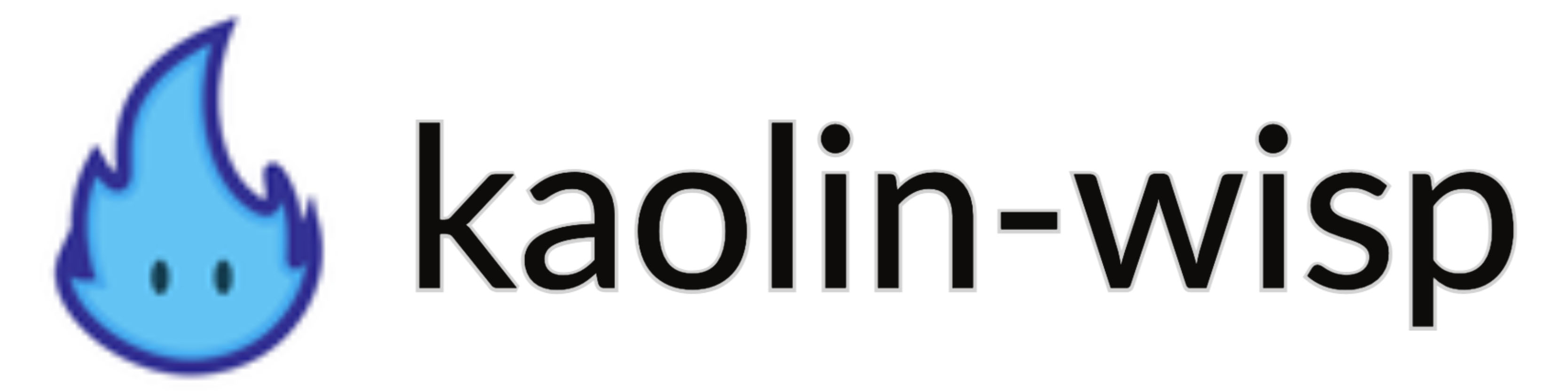Wisp Core#
This module contains some important key constructs of wisp that is used throughout the code.
Rays#
The Rays is a dataclass (a fancy Python struct) which holds ray origins, directions, and near / far planes. This struct exists because keeping track of all of these objects can quickly become unwieldly.
To create Rays:
import torch
from wisp.core import Rays
rays = Rays(origins=torch.zeros(100, 3), dirs=torch.zeros(100, 3), dist_min=0.0, dist_max=10.0)
RenderBuffer#
The RenderBuffer is a dataclass (a fancy Python struct) which holds a collection of heterogeneous image buffer objects which can represent a useful information like RGB color, depth, alpha, or whatever else you want. This is used as a convenient transaction format around the tracers and renderers and follow the channel model in the codebase naturally.
This dataclass comes with many convenience functions which will allow you to manipulate multiple buffers with minimal code. You can even save RenderBuffer objects as EXR files for analysis.
To create a RenderBuffer:
import torch
from wisp.core import RenderBuffer
h, w = (1080, 1920)
rb = RenderBuffer(rgb=torch.zeros(h,w,3), depth=torch.zeors(h,w,3))
The default channels of a render buffer are rgb, depth, and alpha. You can access them like:
function_that_uses_depth(rb.depth)
rb.rgb = function_that_outputs_rgb()
You can also easily add your own channels:
rb = RenderBuffer(rgb=torch.zeros(h,w,3), depth=torch.zeors(h,w,3), my_channel=torch.zeros(h,w,16))
These custom channels can be accessed in the same ways:
function_that_uses_my_custom_channel(rb.my_channel)
and you can save them quickly as EXR files:
import wisp.ops.image as img_ops
img_ops.write_exr("path/to/out.exr", rb.exr_dict())
The RenderBuffer object acts like a Python list. So you can use addition to concatenate together multiple RenderBuffers:
rb0 = RenderBuffer(rgb=torch.zeros(16,16,3))
rb1 = RenderBuffer(rgb=torch.zeros(16,16,3))
rb0 + rb1 # will have shape (32,16,3)