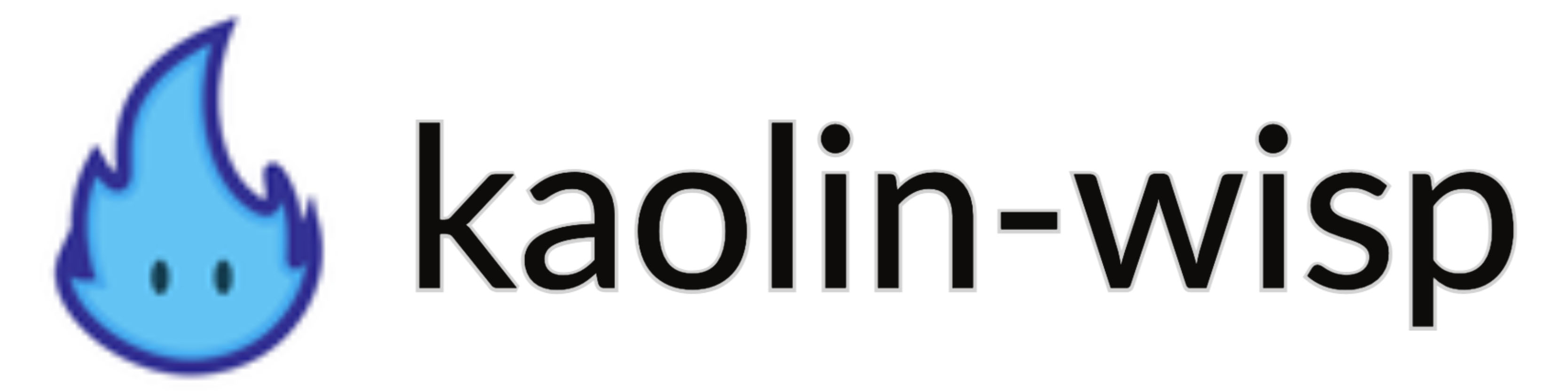Jupyter Notebook#
Starting with wisp 0.1.2, interactive rendering is supported via Jupyter Notebook.
Jupyter supports remote rendering, e.g. does not require a display.
Prerequisites#
Jupyter notebook and ipycanvas are required:
pip install notebook
pip install ipycanvas
Running the Demo#
The demo allows to interactively visualize a pretrained pipeline.
For example, to obtain a trained NeRF, run:
cd kaolin-wisp
python3 app/nerf/main_nerf.py --config app/nerf/configs/nerf_hash.yaml --dataset-path /path/to/lego --max_epochs 100 --save-every 100
See NeRF App page for further details about training such pipeline.
Once the trained pipeline is saved, note the saved path and follow the instructions within the notebook.
Comparison to desktop interactive visualizer#
Jupyter-notebook supports interactive rendering features which don’t require OpenGL. This allows remote rendering at the expanse of a reduced feature set.
The desktop interactive renderer requires OpenGL support and a display. It packs additional features such as: a gui to review the neural field properties and optimization progress, an interactive scene graph, and vector data layers to display debug information.